Display
VR 360° Ads

VR 360° STORE
VR 360° STORE
Interactive Videos
Interactive Videos
Dynamic Ads
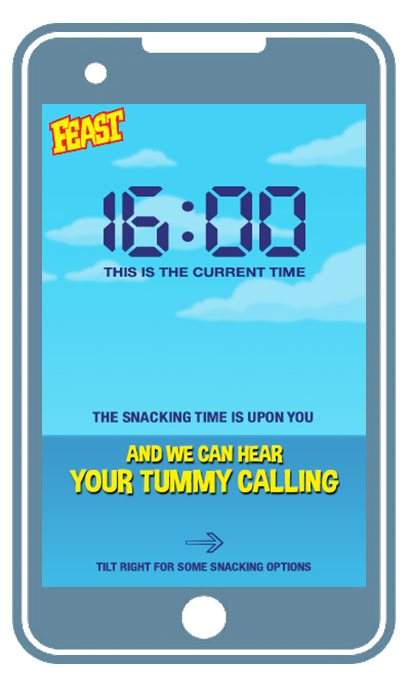
Time-Based
Day-Based
Weather-Based
Playable Ads
Fruit Ninja
Tap Tap
Match 3
Smile Detection
Smile Detection
Smile Detection
Face Recognition
Face Recognition
Face Recognition
Rewarded Videos
Ads with Overlay
Overlays are another ad units being introduced with Pokkt SDK v6.0. These are
rich media contents that can be displayed over any video ads. These overlays
can contain additional information about the ad being displayed.
For
example, a few lines on the product, a button to open some link related to
the product being advertised etc. Since these overlays can display rich
media, an advertiser can use this to put interactive content, the
possibilities are huge here.
Native 360° Ads
With the new SDK (v6.0), we are introducing support for fully immersive 360
degree videos. This cutting edge technology enables advertisers to engage
the end users with ads which provide VR experience. With Pokkt SDK v6.0, we
have gone a step ahead and have added support for interactive "Hotspots"
objects inside these 360-degree videos.
A Hotspot is an image/icon, provided
as a URL and can contains a click-thru-link. Advertisers can provide these
images/icons and external links relevant to the product. The end-user can
tap/click these hotspots, the associated link will open externally.
Native Ads
Native advertising is the concept of creating ads that are so cohesive with the app content, assimilated into the design, and consistent with the platform behavior that the viewer feels the ad belongs there. A native ad is a type of ad which contains ad assets and developer app displays the ad assets as per the format of the app UI. Assets could be like headline, image, destination URL, logo, image, video and so on.
In GameAds
Pokkt InGame Ads enables the game developers to make more out of their games.
The idea behind this is to utilize the various elements inside a game to
provide monetization opportunities to the developers/publishers. Using our
InGame Ads, a developer will be able to achieve this in a very simple
manner. Traditionally, integrating in-game ads tends to be an intrusive
process and the developers have to write specific code to integrate it
properly.
But with our Plugin (which is currently available for Unity
v5.3+), if a developer wants to use this feature, he just has to mark an
element as a placement for IGA. The ads will then start to display on these
elements whenever available. The integration is least intrusive and the
developer has the control over this process.
For more information Contact Us